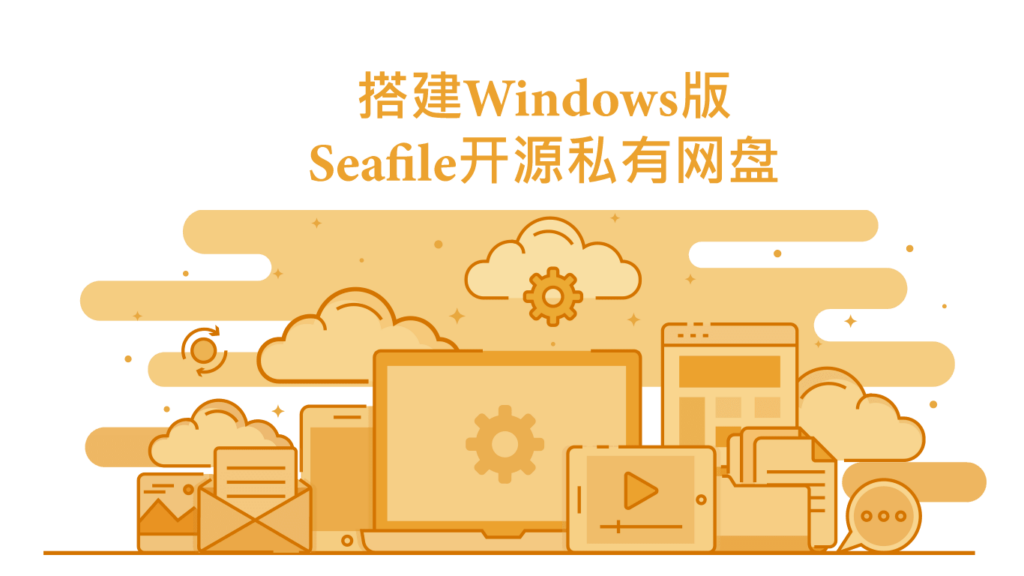文章目录
前言
Apache NetBeans 不仅仅是一个文本编辑器。它能从语法和语义上突出显示源代码,让你轻松重构代码,并提供一系列方便而强大的工具。它还可以安装在所有支持 Java 的操作系统上,如 Windows、Linux、Mac OSX 和 BSD。一次编写,随处运行 “也适用于 NetBeans。
软件需求
JDK 17 +
Oracle Java 下载页面:https://www.oracle.com/java/technologies/javase-downloads.html
安装 Apache Ant
请参考以下文章 Windows 安装 Apache Ant – IT Tech.
要完成 Apache Ant 的安装,请确保已在 Windows 环境变量中加入 ANT_HOME,JAVA_HOME,%ANT_HOME%\bin 变量。
下载 Apache NetBeans 22 源码
- Apache NetBeans 官网:Welcome to Apache NetBeans
- Apache NetBeans 22 源码:https://archive.apache.org/dist/netbeans/netbeans/22/netbeans-22-bin.zip
编译安装 Apache Netbeans 22
解压下载的压缩包 netbeans-22-source.zip ,使用 cmd 命令提示符 cd 进解压的文件夹,运行 ant 命令进行编译。
根据主机的性能以及网络等因素的干扰,编译时间大约在 30-60 分钟或更久。
编译安装 Apache Netbeans 22 成功后。在 netbeans-22-source\nbbuild\netbeans\bin\ 文件夹中可以见到Apache NetBeans 运行程序 netbeans.exe 和 netbeans64.exe。
发表评论须遵守中华人民共和国相关法律法规。违规评论将会被删除。
Comments must subject to the relevant laws and regulations of the People’s Republic of China. Offending comments will be deleted.